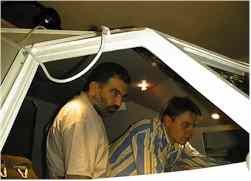| |
Ok, let
me give you a discriptive outline of my sim.
THE PEOPLE
- Constantinos
Pitsos, my cousin, who built and put together
with his own hands 90% of what you see. This
sim would simply not have even started
without him.
- Enrico Schiratti,
a good friend who thankfully and luckily has
decided to come and live in Greece! <g>
He is responsible for designing/programming
ALL the instruments you see in my cockpit as
well as writing the EPIC epl file, although I
suspect that the EPIC epl stuff was the one
he liked the least, to put it mildly <vbg>
- Added by
Enrico: Stamatis Vellis, the mastermind...
helped us through some frustrating moments
and caused some others <eg>... his
expertise concerning commercial aviation is
immense, and all the building and programming
is based on it... it presented a huge
challenge to meet his standards, but we are
getting there... step by step and we need a
photo of Constantinos
THE SOFTWARE
- Windows 98 by
Microsoft
- Flight Simulator
2002 by Microsoft (after FS98 and FS2000)
- WideFS by Peter
Dowson (see also the Peter Dowson page on this site)
- Enrico's Instrument
executables
- Enrico's program
for the aircraft's automatic flight guidance:
We are using our own software for the
Autopilot and the Auto Throttle, in many
cases overwriting default FS98 functions, so
as to be able to simulate the real Autopilot
and Auto Throttle modes and procedures found
in a modern B737. Excellent stuff by Enrico.
THE HARDWARE
Real aircraft
parts:
- A set of two old
but real DC-9 pilot's seats, with working
adjusting mechanisms and even their seat
belts in place <g>. Must replace the
upholstery though, very dirty!<g>
- Complete set of
control yokes, with their interlinking
mechanism, trim switches, Autopilot
disconnect button, push-to-talk button, chart
clips with light, etc. All these switches and
buttons are connected to the EPIC.
- Complete set of
Rudder Pedals, with their interlinking
mechanism. Boy, isn't that interlinking
mechanism real complex!! I can't figure out
why it has to be so complex... Of course toe-braking
is now possible.
- The Nose-Wheel
steering mechanism (not installed yet)
- The Landing Gear
lever, and the landing Gear warning lights.
- The complete
central pedestal with throttles, flap lever,
slat lever, speed brakes lever, fuel levers,
go-around switch, auto-throttle disconnect
switch, you name it, it's there, and it is
already connected to the EPIC.
- Complete and
fully functional B737-400 Mode Control Panel,
with all switches and
knobs fully operational (specially made for
professional simulators and most importantly
able to connect to a PC's serial port, thus
no EPIC connections necessary).
- The NAV and COM
tuning boxes, with the frequency window
displays, rotary
switches, etc. (not connected yet, and we
believe impossible to connect due to their
mechanisms)
- The Flight
Director controller box (not operational yet).
- The overhead
Switch panel with about 60% of all switches
and knobs intact. From those we have
connected only those supported by FS98, i.e.
the engines starter switches, Pitot Heat
switch, fuel pumps and several lights,
strobes etc.
- The real
complete DC9 glareshield panel, intact with
even the fluorescent light tubes for the
instrument panels.
Other
hardware:
- Six Pentuim II
computers:
One for FS98, one for the Captain's PFD and
ND, one for the F/O's PFD and ND, one for the
EICAS screen in the middle, one for the
Automatic Flight Guidance System (driving the
MCP and CDU), and finally one for the force
feedback, containing the I/O cards.
- Two 20 inch
monitors, one for each pilot's PFD and ND
instrumentation. We have covered these panels
with replicas of real fames of such airliner
CRTs, so they look as if they are two
separate CRT displays, one for PFD and one
for the ND, while in fact it is just one
monitor.
- One 16 inch
monitor for the EICAS display.
- One EPIC card
installed in the FS98 computer
- Pneumatic
Dampers, mounted on the Elevators, Rudders
and AIlerons controls.
- A compressor (yes,
a real air compressor! <g>) to compress
air for the force feedback system
- A set of
electrically controlled solenoid valves,
regulating the pressure of air supplied to
each damper
- Set of Input/Output
(I/O) cards controlling the valves that
regulate the pressure in the dampers mounted
on the flight controls.
- A BARCO 2100
projector, mounted on the ceiling and
equipped with a wide-angle lens. The max
resolution supported is 1024x768 but to be
honest we do not observe any difference
between 800x600 and 1024x768 modes, so we
must not be doing something right. Thus, the
projection imajes as seen in the photos I
sent you are in 800x600 resolution. We will
definitely pursue this issue, to find out why
we are not getting 1024x768 resolution.
The
Screen
The screen, designed by Constantinos, is 1.60 meters
high and 3.40 meters wide. It comprises of a metallic
frame which supports the actual screen made of light
wood and painted in white. The structure is hung from
the ceiling, positioned approximately 80 cm in front
of the cockpit "windscreen", and
approximately 3 meters in front of the projector. The
screen is curved. The horizontal field of view (FOV),
as measured from the center pedestal inside the
cockpit, is 97 degrees. The vertical field of view
actually covers significantly more than 100% of the
possible view angle from the pilot's eyes and through
his windscreen window openings, so a pilot can
actually bend forward and look upwards! <g>.
View Perspective setup
What was really important was setting up the
simulator in relation to the screen, so that a very
realistic view perspective is achieved.
Enrico therefore designed a special bgl scenery file
with several appropriate markings on it. We then
first "setup" our simulator to have the
exact correct cockpit height above ground level based
on real B737 data. Then we set the horizontal field
of view, so that pilot is seeing on this screen what
should be visible with a real 97 degrees field of
view, no more, no less either.
In other words, what you see on the screen
corresponds almost exactly with what you would be
seeeing in real life, given a view "window"
with our screen's dimensions.
For the "vertical" perspective, we slewed
the B737 in a position along the imaginary glidepath
of an approach to a runway, and after solving some
trigonometric equations, taking into consideration
aircraft height agl, deck angle, and the real pilots
downward FOV in a B737, we calculated with precision
how much ahead of the aircraft should the pilots be
starting to see the ground under real life conditions,
and we subsequently "setup" our sim
accordingly. The result is that during finals, the
runway perspective out-the-window is impressively
real!
Instrument Panels
Aaah, here is where we really improvised, thanks to
Enrico's talents!
Instead of using any of the existing Fs98 panels and
gauges, we decided to draw the instruments
independently from the sim (FS98), as executables (*.EXE
files), that would receive relevant data from the
main FS PC via Peter Dowson's WideFS utility. We
therefore had complete freedom to reproduce whatever
feature we could find in the Operations Manuals.
These instruments, PFD and ND are based on the new
generation B737s, which utilize the B747-400 & B777
philosophy and glass panels. In the PFD you will find
almost everything you will see in the real plane: V1,
Vr markers, changing automatically with GW changes,
Minimum Maneuvering speeds depending on configuration
and weight, stick shaker speeds depending on
configuration and weight, speed trend arrow, Maximum
speeds, you name it and most probably it is there!
<vbg>
The ND is again designed out of the Operating Manuals.
We currently support two modes, VOR CTR and MAP. The
VOR CTR mode is what is shown in the photos I sent
you. Unfortunately, at the time the pics were taken,
no MAP mode was implemented. In MAP mode, you load
your flight plan and the route line magically appears
to guide you, while at the same time you can select
and view all VORs, ADFs, Intersections and Airports
within the specified range.
The middle panel is the EICAS panel, again with
engine instruments copied from photos of the "new
generation" B737 panels, running as independent
excutables just like the PFD/ND combination.
These instruments can therefore be linked to whatever
simulator one wishes, assuming that there is the
equivalent WideFS application for that sim.
As an example, these very same instruments can be
linked already to Simon Hradecky's AS2 flight
simulator.
We have not programmed our CDU yet (that is why you
don't see it in the photos), which is of the same
technology as our MCP, i.e. connectes to a PC via a
serial port. It will be there soon, right in front of
the center pedestal.
That's all for now. As you can see, we still have a
lot to do, these projects never really finish, do
they? <g>, but that's the fun in them, isn't it?
Stamatis
|
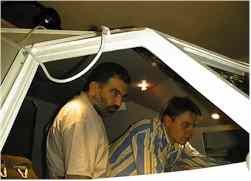
Something's not
doing what it should

The DC9 throttle
quadrant

737 MCP hardware
(don't ask)

Major
refurbishing of all real components

Enclosing a sim
changes everything

Rudder Pedals -
simple as 1, 2, 3

The curved screen
for the Barco Projector

At this time
Project Magenta didn't exist

|